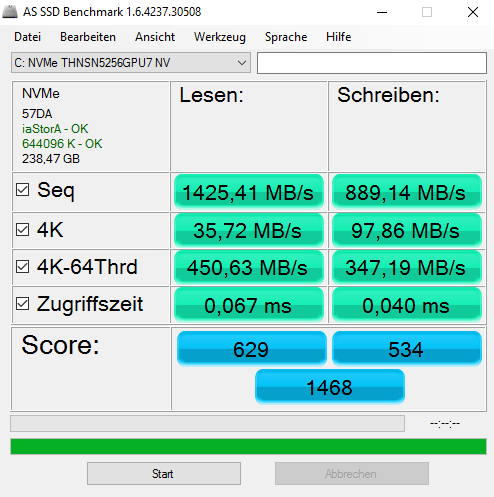Hello
I have a Dell XPS15 9550 with 1TB Hard disk, it is the basic XPS15 Model from 2016. Purchased from Amazon in August 2016.
It makes a noise. Listen to attached mp3 sound file.
The noise happens at 5-9sec, 25-33sec and 45-1:03secs during the recording. It repeats generally lasting 18seconds duration. This was when the laptop is switched on, and only running windows 10, no other programs.
I used a sound recorder on my iphone and when the hiss noise kicks in it reads 58db compared to a normal 45-50db range without the noise.
It is a hissing noise coming from the bottom right corner(facing the laptop keyboard) - where the hard drive is located.
No one at dell support can listen to this file to tell me if it is normal noise or not. I have had dell support remotely update all BIOS and chipset files. We replaced the hard drive for a new one and it makes exactly the same sound. Its not the sound card or speaker. Its definitely the hard disc spinning. Dell support said maybe it was a "capacitor" and it should be sent in for a motherboard replacement???
Please tell me I am not going mad. It is a noticeable noise, you can hear it throughout a large room. When watching a film etc.
Please some answers!
1) What is the noise?
2) Is this normal?
3) How do I get rid of it?
4) If I cant, which XPS15 variant does not have this noise? Is the i7 with SSD quieter?
Many thank you for your help.