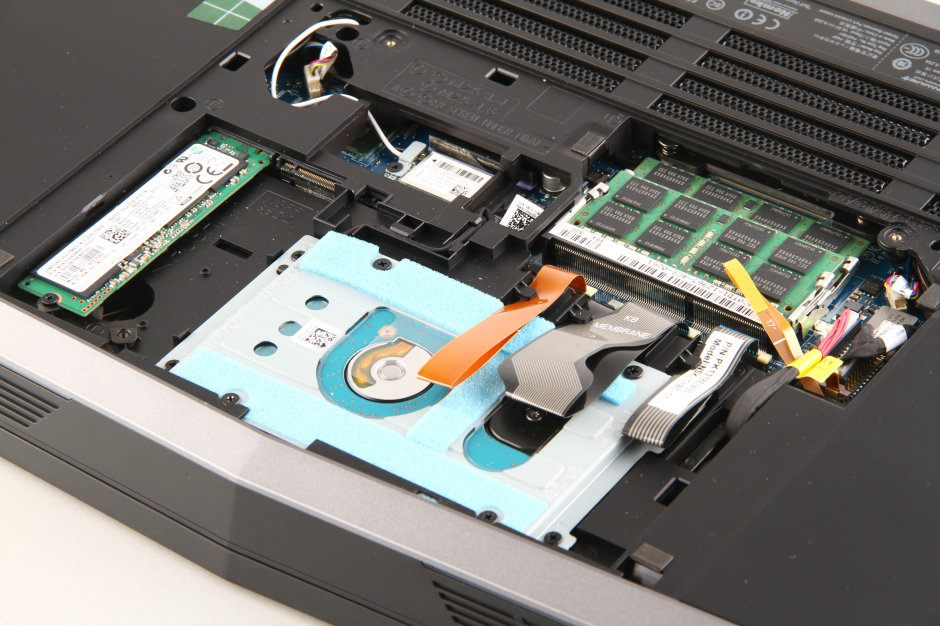Last Friday I took delivery of a Latitude 3150 laptop running Windows 7. I have a problem with the keyboard.
Most of the time, when I press the 'Q' key, nothing is displayed on the screen.
On the other hand, if I press one of the other keys near to Q on the left hand side of the keyboard (eg 1,2,tab, w, caps lock, a, s, shift, \, z, x), the keyboard will display that key, followed by dozens of Qs, as if I am holding down the Q key (even though I haven't touched the Q key).
At other times, I can produce a Q on the screen just by very lightly touching the Q key. If I touch other keys this lightly, nothing is displayed.
Should I assume that this is a physical problem with the keyboard? I hate to think how many hours I spent transferring files onto this laptop, so it would be great to find a solution which didn't involve having to get a replacement laptop.
Thanks in advance for any advice you can give me.
p.s. I am typing this message on the laptop, but using a USB keyboard!