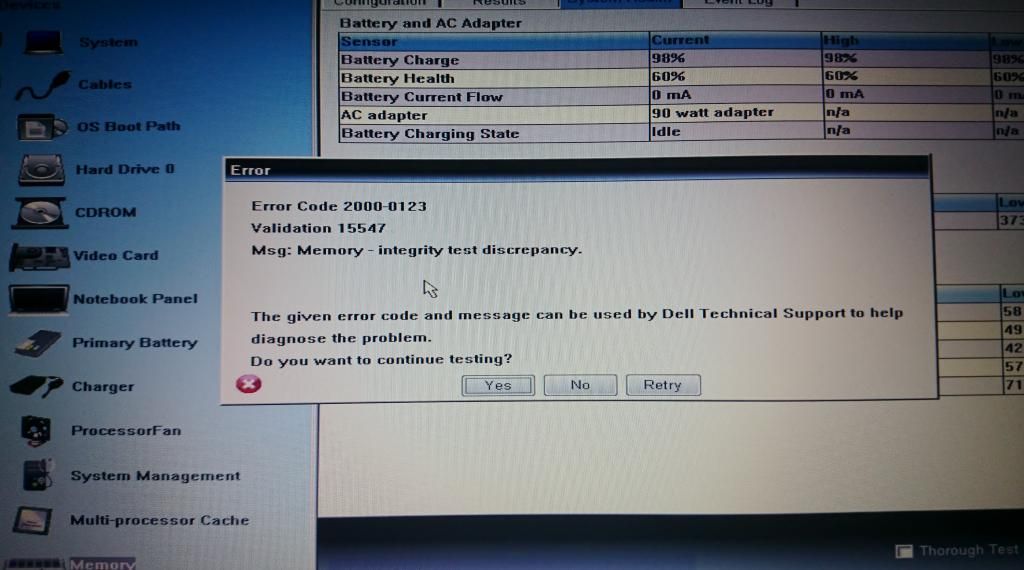I have an old Dell d510 laptop <ADMIN NOTE: Service tag removed per privacy policy> and had to reinstall the operating system. The laptop has no connection with the internet now. Device manager shows "other devices" containing Ethernet controller, multimedia audio controller, PCI modem, video controller and video controller (VGA) are missing drivers (see attachment).
I went to the Dell website and downloaded only the chipset (first) and network drivers (later) you recommended. I ran them from the usb stick and files were unzipped in C:\dell\drivers\ I rebooted the computer after the chipset and again after the network drivers. They seemed to unzip and run the install properly. I tried reinstalling driver button from system devices menu and clicking on Ethernet controller and the hardware wizard started. I chose the directory where the files were unzipped and it couldn't find a driver. A few of these unzipped folders had setup.exe files. Some of the installs went well, some failed. The ones that failed had a regular DOS icon. I double clicked the file and the screen went black (dos screen) for a split second, and back to "my computer". One time I got a message there was no file in a certain location. Explorer says it exists. The driver wizard cannot find any compatible drivers.
Some download sites want to scan my computer first but of course I need the driver to connect and run the scan - big help. The names used and lack of descriptions for the drivers leaves me helpless. Some are simple and only have one file for that component. One says "application" and it has 3 files. What application? Networking has 8 files to choose from. I read someone could find a driver using a device driver number and goggling > pci\ven_8086&dev_266e&subsys_01af1028&rev_03\3&61aaa01&0&f2 I tried the PRO/wireless file and it started normally unzipping files to C:\dell\drivers then stopped with the message "This self-extracting zip file is part of a multidisk zip file. Please insert the last disk of the set." Then "An error occurred while unzipping. One or more files were not successfully unzipped. the error code is 110." Device manager did not change. What and where are the drivers I need for the old Dell? I have tried most of the drivers Dell has available for that computer.
Thanks hoader ![]()
PS I don't know how to post pictures or attachments